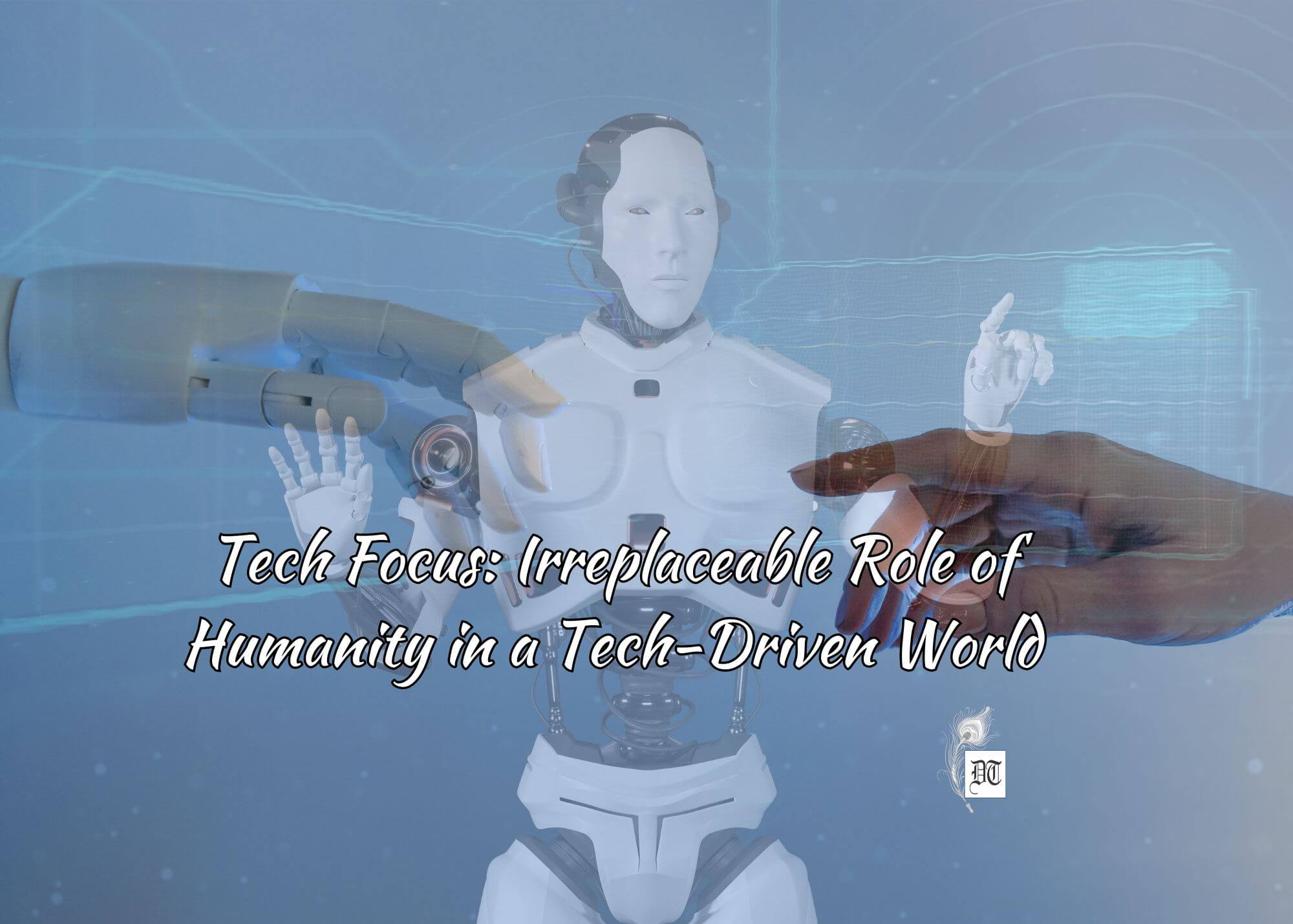Joydeep gives us tips and tech hacks on how to fix slow broadband speed. An exclusive for Different Truths.

It is more than just frustrating when you are in the midst of an online meeting and suddenly all the faces freeze and the voices cut midway, leaving you in a distressful situation wondering what is happening and what you missed. It happens with most of us, and the probable reason is none but slow internet.
With work, meetings, and classes shifting to home, the need for a broadband connection has become inevitable for any household where at least one person requires constant and high-speed internet. Relying on them for fast internet is not ungrounded, but sometimes even they turn their back.
… the need for a broadband connection has become inevitable for any household where at least one person requires constant and high-speed internet.
If you too have faced similar problems or are facing it more often, calling your service provider with a blood-boiled head is the first thing that comes to your mind, but hold one, try these alternatives first. Here are some tips and tricks to deal with the slow broadband speed that you should use before smashing the device you are using.
· Disable Background Apps: While joining any virtual meeting or classes make sure that no background apps are running as they may be sapping up the internet speed. This also applies when you are working on a major project online that needs high speed internet. Close all other unnecessary apps and websites, refresh the system, run a background app checker as sometimes some hidden apps keep running in the background, and boom! You are good to go.
Look for devices or electronic components that might be coming between you and the router, consuming the internet speed.

· Minimise the Interference Space: Look for devices or electronic components that might be coming between you and the router, consuming the internet speed. Some such devices are cordless phones, electric switch dimmers, baby monitors, TVs, halogen lamps, smart speakers, or any other wearable devices. Try placing your router as far as possible from these devices.
Not just electronic devices, physical obstacles like walls, mirrors, or metal obstacles can also be the possible reason for slowing down of the internet. Make sure you are in the same room where the router is fixed and there is no physical obstacle between your computing device and the router.
· Hardware upgrades: If you are facing trouble in your system regarding the Wi-Fi speed, go and check all other systems that work on the same Wi-Fi. If the problem is only with your laptop/desktop, check its network specs, maybe you need to upgrade that. Some older laptops have a certain limit to perform, including the network speed.
Alternatively, check the specs of the router too.
Alternatively, check the specs of the router too. If you are paying for a high speed internet and just not getting the speed, maybe you are using an antiquated wireless-n device, which won’t allow you to use the high speed. In both cases, you need to upgrade the hardware.
· Tweak with Wires: Plugging the router directly to your phone socket, excluding any middlemen (extension lead), could boost your connectivity. If using an extender lead, make sure it is new and is of high-quality. Keep the wires as short as possible. These extenders could sometimes be the reason for your problem. They slash down the good Ethernet cable connection due to interferences and interruptions.
· Contact your ISP: If all the above tricks fail and you still struggle to see clear faces during an online meeting, your anger is valid! Go, pick up the phone, and dial your Internet Service Provider. They may come and solve any other technical issues with your broadband connection.
For more such tech hacks, keep reading Tech Guru!
Visuals from Different Truths

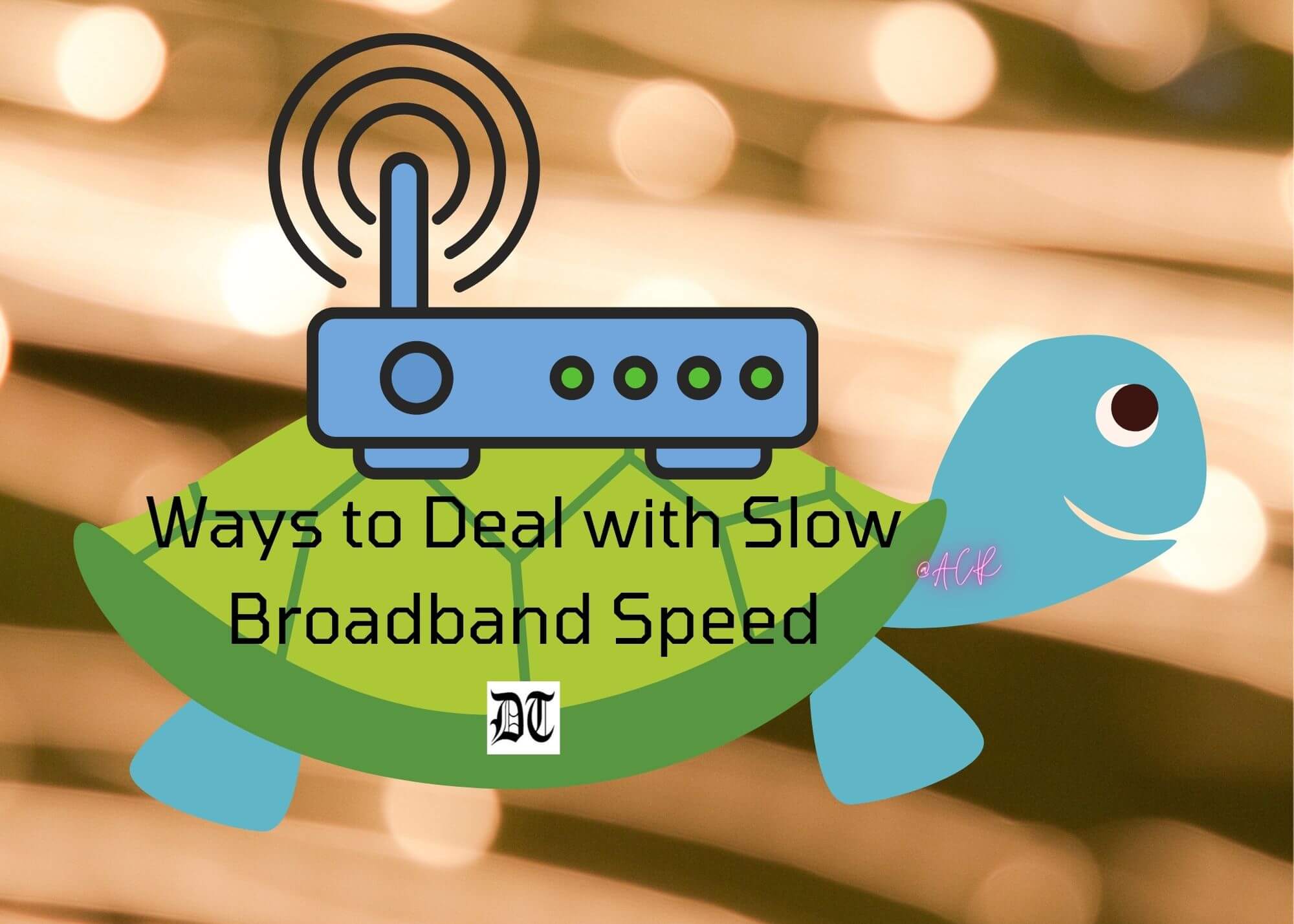
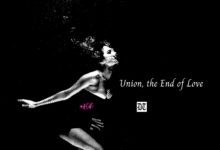
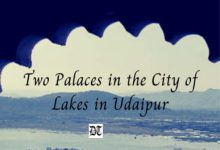
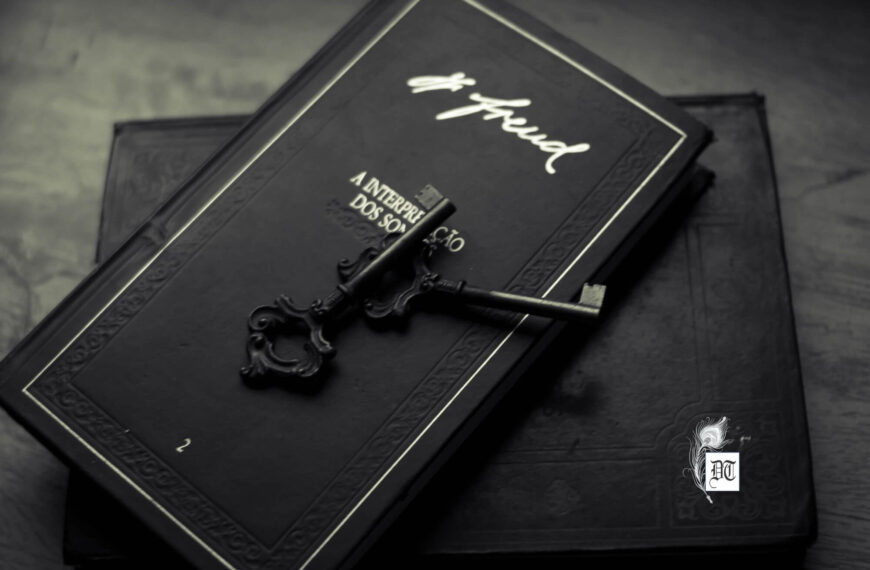
 By
By
 By
By