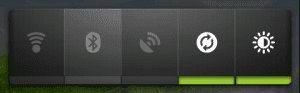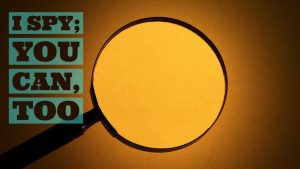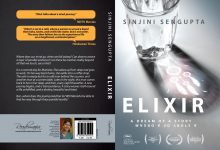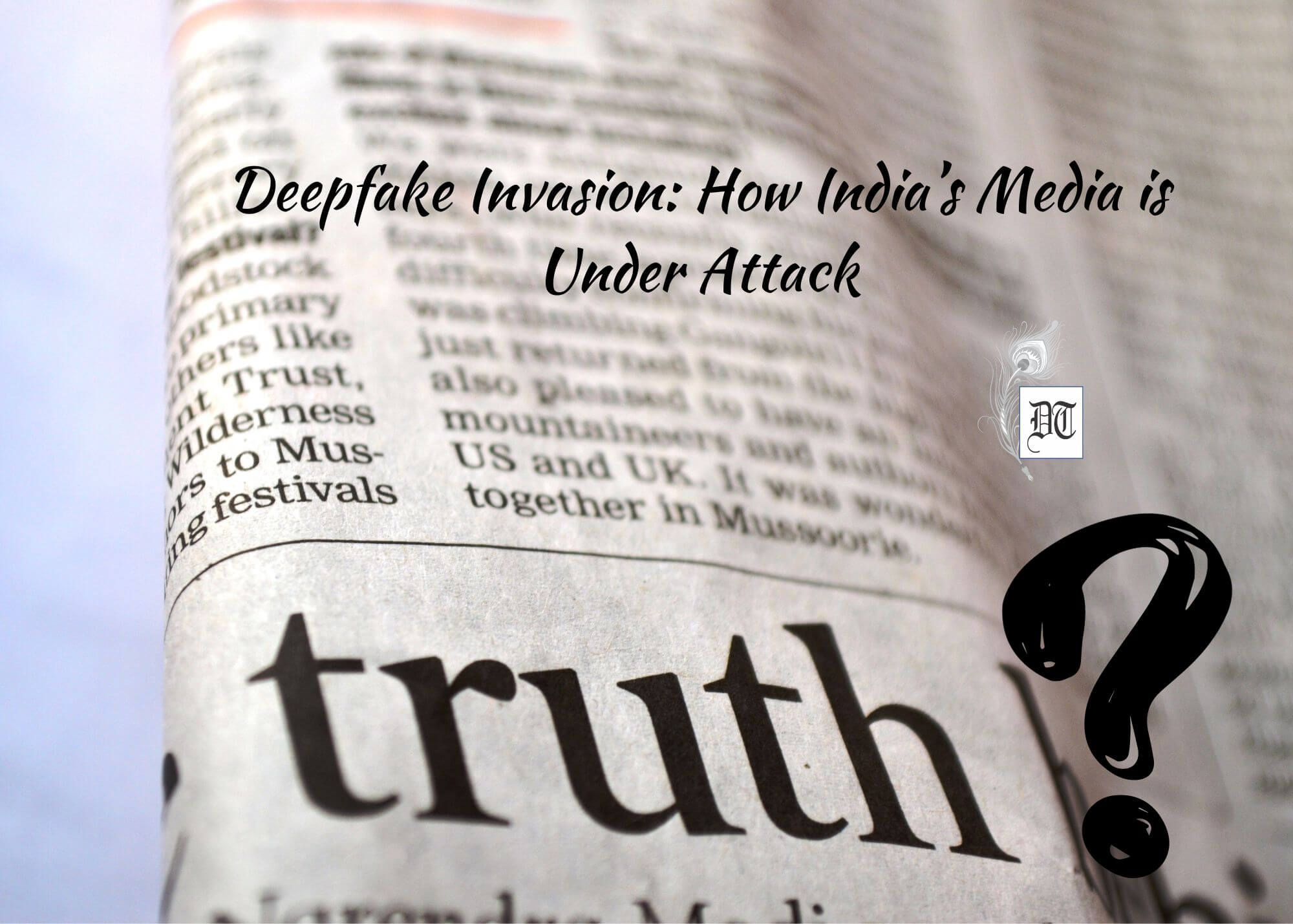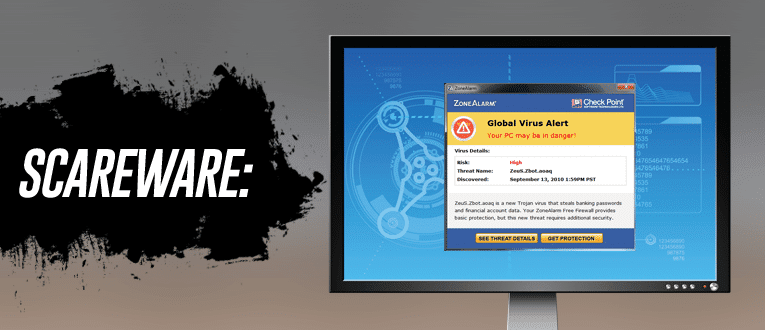BlueSnarfing is comparatively a topical cybercrime wherein attackers establish a clandestine connection with wireless gadgets via ‘Bluetooth’ technology, gain unauthorised access to victim’s device and remotely steal information without any noise. They may also take full control of the compromised device, warns cyber security expert, Reetwika. She gives invaluable tips to protect ourselves from such attacks, in the weekly column. A Different Truths exclusive.
Are you using ‘Bluetooth’ on your Smartphone? Laptop? Digital camera? Hope you switch it off once done with the data transfer. If not, then it’s high time for you to become vigilant about the related hazards because bluejackers are waiting around to hack into your ‘Bluetooth’ enabled devices.
 The beauty of ‘Bluetooth’ technology is that it allows a very reliable, free, high-speed and easy way of data transfer between compatible wireless devices located within range; and that makes it utterly vulnerable too. Nowadays, almost any gadget I can think of, comes with ‘Bluetooth’ compatibility as a hygiene user requirement – be it your smartphone, laptop, tablet, speaker, PDAs, iPod, routers, earphone, pen drive, high-end computer mouse, digital camera, CCTV, secret cameras, keyboard, smartwatch, energy meters, fitness bands, power banks or any other hi-tech gizmos. That’s what opens up backdoors to the bluejackers to perpetrate behind your knowledge.
The beauty of ‘Bluetooth’ technology is that it allows a very reliable, free, high-speed and easy way of data transfer between compatible wireless devices located within range; and that makes it utterly vulnerable too. Nowadays, almost any gadget I can think of, comes with ‘Bluetooth’ compatibility as a hygiene user requirement – be it your smartphone, laptop, tablet, speaker, PDAs, iPod, routers, earphone, pen drive, high-end computer mouse, digital camera, CCTV, secret cameras, keyboard, smartwatch, energy meters, fitness bands, power banks or any other hi-tech gizmos. That’s what opens up backdoors to the bluejackers to perpetrate behind your knowledge.
BlueSnarfing is comparatively a topical cybercrime wherein attackers establish a clandestine connection with wireless gadgets via ‘Bluetooth’ technology, gain unauthorised access to victim’s device and remotely steal information without any noise. They may also take full control of the compromised device if they wish like your phone’s password, contacts, calendar, emails, text messages, memory card, apps, your social media profiles, mobile banking accounts, WhatsApp, etc. They may also misuse your phone to exhaust your data and talk time. If you are connected to a ‘Bluetooth’ compatible earphone, they might hijack your call after you have disconnected. If you are riding a radio taxi, they may divert your routes.
If you keep the ‘Bluetooth’ function on in your fitness band, invaders can hack into your body and cause organ malfunctioning through the device leading to an improbable death. If you are connected to a ‘Bluetooth’ enabled Wi-Fi router, they might steal your internet time, remotely hack into your PC and cause havoc to any extent possible. In case you forget to stop charging your digital camera at night with ‘Bluetooth’ discovery on, attackers can hack into the device and play unwanted media on your device,  capture your private pictures or horrify you with supernatural effects keeping you clueless about the source. If your ‘Bluetooth’ configured CCTVs are exploited, you can imagine what level of mayhem can be caused by the attackers.
capture your private pictures or horrify you with supernatural effects keeping you clueless about the source. If your ‘Bluetooth’ configured CCTVs are exploited, you can imagine what level of mayhem can be caused by the attackers.
The worst part of BlueSnarfing is that it never leaves a traceroute to track the source of the attack later for forensic purposes, which boosts confidence to the bluejackers. Here, in my column, I will share a few useful tips which may be followed to protect from BlueSnarfing attacks:
You must keep ‘Bluetooth’ function deactivated in all your wireless devices unless needed. That’s the best way to avoid BlueSnarfing. Turn on ‘Bluetooth’ only when you require to share data with a trusted source.
Do not use ‘Bluetooth’ when you are logged in to a free public Wi-Fi hotspot. Generally, there are no security protocols in place in free networks.
Disable auto-discovery of your wireless devices to available ‘Bluetooth’ connections nearby, especially in public Wi-Fi hotspot areas like an airport, metro corners, railway stations, pubs, shopping malls, marketplaces, tourist spots, parks etc. These are the biggest bluejacker dens.
Preferably use ‘invisible’ mode when connected to ‘Bluetooth’, if the functionality is available on your wireless device.
Disable auto enablement of device pairing to prevent your devices from getting synchronized to unknown users without permission. Most of the smart gadgets now have options to allow authentication (PIN or Passkey) based pairing.
Avoid ‘Bluetooth’ pairing with new devices at public places. You never know if the other device is already compromised.
Do not accept remote pairing requests from unknown users.
Always remember ‘Bluetooth’ works only within a physical radius up to 300 metres between the paired devices. Private ‘Bluetooth’ data transfers are always safer than at crowded places.
We often forget to switch off our ‘Bluetooth’ hotspot after the data transfer has been completed. You must disable it without fail to prevent silent connections.
Licensed anti-BlueSnarfing utility tools are available online. You may use them if your wireless device contains confidential or sensitive information whose exploitation may cause severe damage to you or the society.
©Reetwika Banerjee
Photos from the Internet
#BlueSnarfing #Bluetoothhackers #MobileSecurity #KeepingYourInformationSafe #CyberCrime #CyberSecurity #BluetoothThefts #DifferentTruths